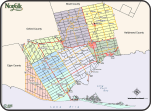SSH is the backbone to how I’m able to work
remotely.
Periodically, it’s important to review both my SSH config settings and
regenerate my SSH keys.
From my perspective, Mozilla has put together the best recommendations for
both server and client configurations. For now, I’m concentrating on the
client configuration (within ~/.ssh/config and my SSH keys.)
OpenSSH Client Configuration
Below is Mozilla’s Modern SSH client configuration
recommendation:
# Ensure KnownHosts are unreadable if leaked - it is otherwise easier to know which hosts your keys have access to.
HashKnownHosts yes
# Host keys the client accepts - order here is honored by OpenSSH
HostKeyAlgorithms ssh-ed25519-cert-v01@openssh.com,ssh-rsa-cert-v01@openssh.com,ssh-ed25519,ssh-rsa,ecdsa-sha2-nistp521-cert-v01@openssh.com,ecdsa-sha2-nistp384-cert-v01@openssh.com,ecdsa-sha2-nistp256-cert-v01@openssh.com,ecdsa-sha2-nistp521,ecdsa-sha2-nistp384,ecdsa-sha2-nistp256
KexAlgorithms curve25519-sha256@libssh.org,ecdh-sha2-nistp521,ecdh-sha2-nistp384,ecdh-sha2-nistp256,diffie-hellman-group-exchange-sha256
MACs hmac-sha2-512-etm@openssh.com,hmac-sha2-256-etm@openssh.com,umac-128-etm@openssh.com,hmac-sha2-512,hmac-sha2-256,umac-128@openssh.com
Ciphers chacha20-poly1305@openssh.com,aes256-gcm@openssh.com,aes128-gcm@openssh.com,aes256-ctr,aes192-ctr,aes128-ctr
Note these are the “modern” recommendations which assumes the services you
are connecting to have been updated recently. I’ve noticed I’ve had to
modify these for services like Github with:
KexAlgorithms diffie-hellman-group-exchange-sha1,diffie-hellman-group14-sha1
OpenSSH Key Generation
ED25519 is recommended for all new keys, but not all services support it. For
those services we need to fall back to RSA. Using
Mozilla’s SSH key generation
guidelines, I created a keygen script that defaults to ED25519:
#! /bin/bash
#
# Generate a new ED25519 or RSA SSH key using Mozilla's
# (https://wiki.mozilla.org/Security/Guidelines/OpenSSH#Key_generation)
# recommendations.
#
# Usage: keygen {service_name} [ed25519|rsa]
#
# Defaults to the more secure ED25519.
#
set -e
set -u
service=$1
type=${2:-ed}
case $type in
ed*)
ssh-keygen -t ed25519 -f ~/.ssh/id_ed25519_${service}_$(date +%Y-%m-%d) -C "Key for ${service}"
;;
rsa)
ssh-keygen -t rsa -b 4096 -f ~/.ssh/id_rsa_${service}_$(date +%Y-%m-%d) -C "Key for ${service}"
;;
*)
echo "Usage: keygen {service_name} [ed25519|rsa]"
exit 1
;;
esac
Now you’ll need to send your new key to the remote server. For example:
ssh-copy-id -i ~/.ssh/id_ed25519_wormbytes_2017-12-08 robert@server.wormbytes.ca
Finally update your ~/.ssh/config and modify your IdentityFile to
reference
the key that was generated. Something like:
IdentityFile ~/.ssh/id_ed25519_wormbytes_2017-12-08
Conclusion
My recommendation is to review your SSH keys and configuration once a year.
While the above configuration is the recommendation today (December 2017) it
might not be the recommendation next year. Be sure to check back with
Mozilla to see if
anything needs to be updated.